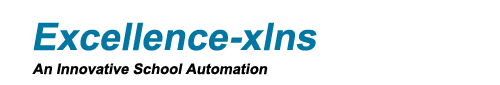- View profile of all users(student/staff)
- View/Edit users password and privileges
- Set privileges to users as per their roles
- Allows organization to set the standards for different roles based on their responsibility (customizable)
- Statistical and Graphical view of all reports
- Automated, quick and on demand report generation
- Statistical and chart reports, a better analytical view
- Can analyze the student performance with previous result
- Can compare two different student/class/section wise with the help of graphical analyzer
- Can able to analyze staff performance with result of examination
-
Student attendance is updated and displayed on the dashboard of administration
Remote Management System
Student Admission
- Unique ID for all students
- Comprehensive admission form
- Previous education details can be recorded
- Customizable as per school standards
- Photo upload facility
- Normal student view facility based on classes
- Search existing and former students
- Advanced search facility to search for specific type of students based on large number of filters
- Editing option to update the existing student details like photo,address etc.
Teacher Subject Allocation
Teacher Subject Allocation Using this page, you can allocate subjects and classes to a teacher. You can also edit or delete allocations.
Here, we can allocate the class teacher for classes and subjects to teachers will teach.
Provide the Following Details
- Select the name of the teacher.
- Select the subject and the grade the teacher will teach.
- Select the Classes check boxes to specify the classes the teacher will teach.
- Select the academic year.
Class Teacher Allocation
Class teacher allocation will be done in this module. For E.g. XXXX faculty is allotted as class teacher for Class VII. Before allotment of Class teacher you should register faculty.You can register faculties from master module.
- Standard Name: Select the Standard Name from the list.
- Section Name: after selecting the Standard Name, Select the Section Name from the list.
- Faculty Name: after selecting the Section name, Select the Faculty Name from the list.
- Student Name: Select the Student Name from the list.
- A Student will be declared pass or promoted to the next higher class after the Annual Examination only who are all passed in previous class.
- The promotion for the next standard can be done for current students and new entry students.
- Suspend option is to mention that the students is suspended for some days by giving the reason.
- Discontinue option is to mark that the student have discontinued and the reason can also be mentioned.
- Daily absentee report
- Daily attendance register
- Monthly attendance register
- Yearly attendance report
- Attendance summary report
- Bulk SMS option to notify careers of special events and announcements
Class Promotion:
Attendance & Leave Management
- Bulk SMS summary report
- In-built SMS templates are provided to the school. Custom templates can further be customizable according the school’s needs.
- Reports on student attendance can be generated according to classwise, sectionwise and overall that makes ease of calculations for eligibility of examinations
Exam Time Table
- Exam Information: Records and manages exam details.
- Exam Schedule: Maintains examination date-sheet plan.
- A well-maintained database is provided which shows information regarding the categories of exam being allowed in the school (like mid-term, quarterly, etc.)
- A well designed and user-friendly interface is provided to set exam time table of various classes in the school.
- Mark Entry base subject / class/ student
- Performance report of a Student
- Grading and promotion
- student performance report to parent as well as management
- Alert(scheduler, result, performance)
- Graphical analysis based on performance in exam
Fee Management System
- Fee Period Management - easy to setup fee periods.
- Fee Type Management - Creation and management of any number of fee types with different cycles.
- Pending Fee Reports.
- Sending auto SMS alerts for fee reminders.
- Generating reports such as fee register, fee receivables, fee outstanding and etc.
- The fees pending details with the amount pending of the student based on class wise and the student wise is displayed.
- The fees collection details for all the students are entered and maintained. Printouts of the receipt can also be taken.
- The main fees and the sub fees can be grouped based on each and every class.
- Fee deductions as well as concessions can be provided.
- Transportation Fee is included.
- Create different types of exams.
- Generate report for required exams
- Statistical and Graphical view of all reports
- Automated, quick and on demand report generation
- Statistical and chart reports, a better analytical view
- Compare student performance in each topic with all the previous years.
- can compare two different student/class/section wise with the help of graphical analyzer
- can able to analyze staff performance with result of examination
- Exam results also appear in the form of charts with the option of viewing it as vertical bar chart. Students, Parents and Administrative Staff can view the scores on this MyStudent portal.
- Individual marks report for a given exam.
- Class-to-Class/student-to-student comparison report.
- Comparison report with top 5 rankers.
- Whole school report.
- Progress report is used to illustrate the marks of the specified student with the bar graph representation.
Marks Maintenance
Salary
- Maintain comprehensive employee record
- Manage employee review and performance evaluations
- Maintain staff profile & comments.
- Salary distribution is used to represent the details of the salary amount distributed among the employees between the specified dates.
- Attendance checking search is used to know the attendance for the students by mentioning the date.
- Mark based search is used to mention the student scoring high and low mark and class average.
- Group Search is based on subject, marks and attendance of all the students for the specified exam.
- Exam time table search is used to display the exam time table of the specified exam.
- The marks scored by the specified students in all subjects can be viewed.
- Overall Search is used to display the number of absentees in class, absentees class wise, number of absentees in school, first mark, percentage for the specified exam.
Search Engine
Accounts
- The account number, current amount, withdrawal amount are entered for maintaining the accounts.
- The bank details, opening balance on the specified date are also maintained.
- In case of changes, updates are done.
- Maintains transaction between management and bank.
- The amount expensed on the specified and the purpose is entered and maintained.
- The list of expense details for the chosen dates are listed.
- Maintains day to day expenses in school
Bank Transaction
Expenses
Graphical Analyzer
- It gives you graphical analysis of the students performance.
- Statistical and chart reports, a better analytical view
- Compare student performance in each topic with all the previous years.
- can compare two different student/class/section wise with the help of graphical analyzer
- can able to analyze staff performance with result of examination
- Individual marks report for a given exam.
- Class-to-Class/student-to-student comparison report.
- Team Management Using SMS
- Extensive Use of SMS
- Information Broadcasting
- Emergency Information Exchange
- Emergency Assistance
- Prior Notification
- Alert of parents for their student presence in school campus.
- Exam time-table and student examination marks alert through SMS Gateway
- It act as fee reminder of parents.
- Disaster Management through SMS
- SMSGateway also act as Greetings System
- use SMS to greet student and staff for encourage and boost up them
- message like Birthday wishes,Wedding anniversary and any of religious wishes are act as bridge between management staff and student to develop a relationship between them.
- SMS can be send to the parents of their children's birthday,unexpected holidays and etc..,can be done this system.
Alerts and Notices -SMS Integration
Enjoy SMSGateway in ::
Biometric Attendance System
- Automation of attendance using the latest technologies like Barcode.
- Better student attendance management
- Less administrative work
- Better accounting of student’s whereabouts during school hours
- More parental involvement in ascertaining student presence in school
- Improves student attendance ratio
- Accurate student attendance
- Automated registration
- Daily absentee report
- Automatic SMS message to be sent to the Parent in case of the absence
- Daily attendance register
- Monthly attendance register
- Yearly attendance report
- Attendance summary report
- Bulk SMS option to notify carries of special events and announcements
- Dash Board about attendance for administration
- Reduces Unexplained Absences
- Electronically monitors student attendance patterns and provides enhanced reporting
- Increases Student Learning Time
- Improves communication with parents and management
- Monitors student late arrivals and early departures
- Monitors student absence, explained and unexplained
- Photo ID for secure identification of students (or barcode)
- Summary reports and data analysis
- Daily reports to provide snapshots of current status of students
Features:
Identity Card Generation
- After generating the barcode of each student ,ID card generator generates the ID Cards in a single button click.
The system allows you to print students ID cards. Information such as student name, student number and class that are automatically extracted from the student records will be printed on the student ID card. Barcode generator
If you need to over print a barcode on existing forms, shipping labels, reports, etc. Barcode Generator can satisfy your requirement, just need a few quick mouse motions to set the print position, you can print barcodes on any existing forms.
Barcode Generator supports the most popular bar code type as code 39, the barcode’s data can be import from database.
Barcode Generator gives you the flexibility to meet your most demanding labeling needs, it is a good choice for those who want an easy way to print bar codes.
Using barcode generator ,we can generate unique barcode for each and every student based on, studentID etc.
Identity Card